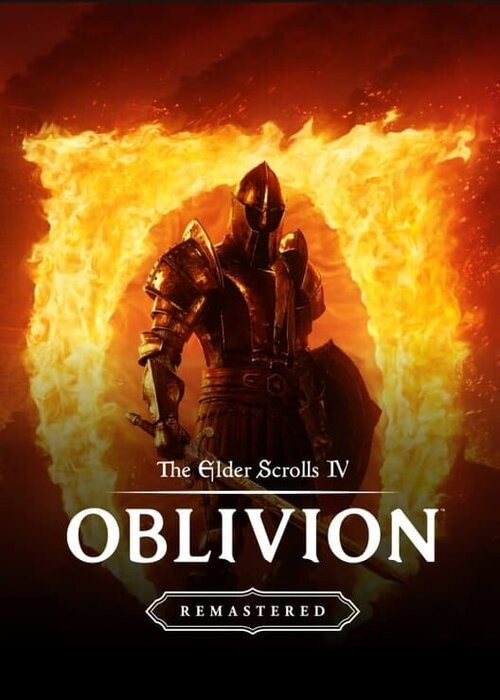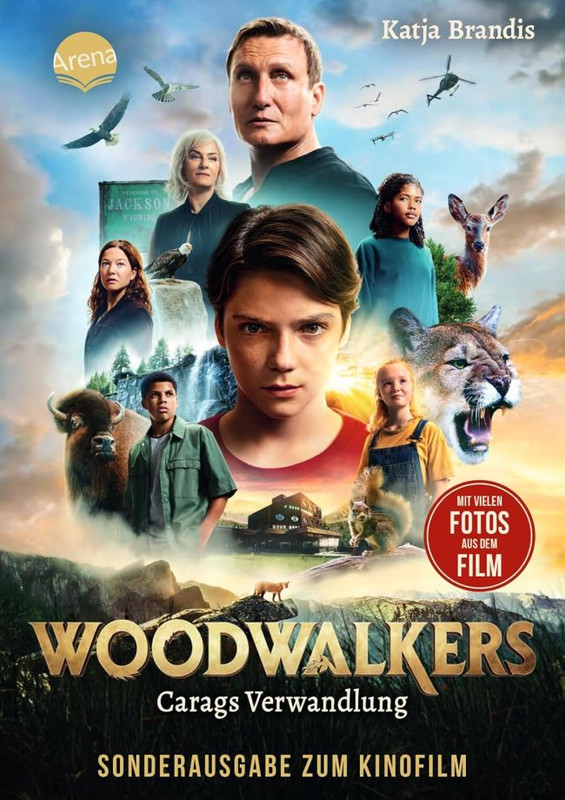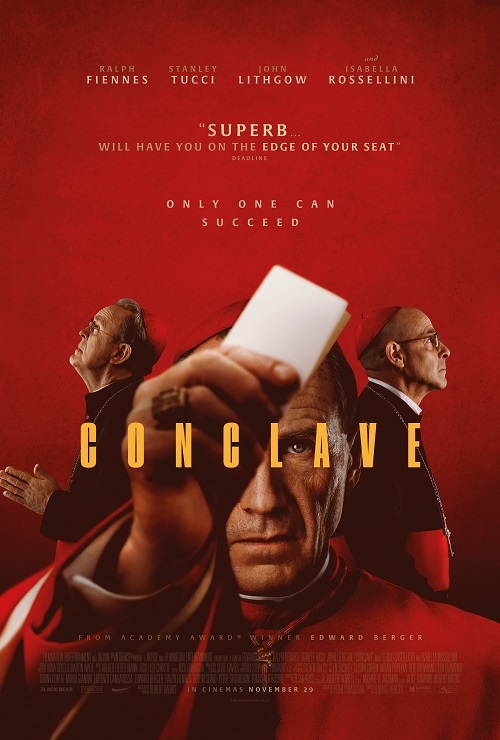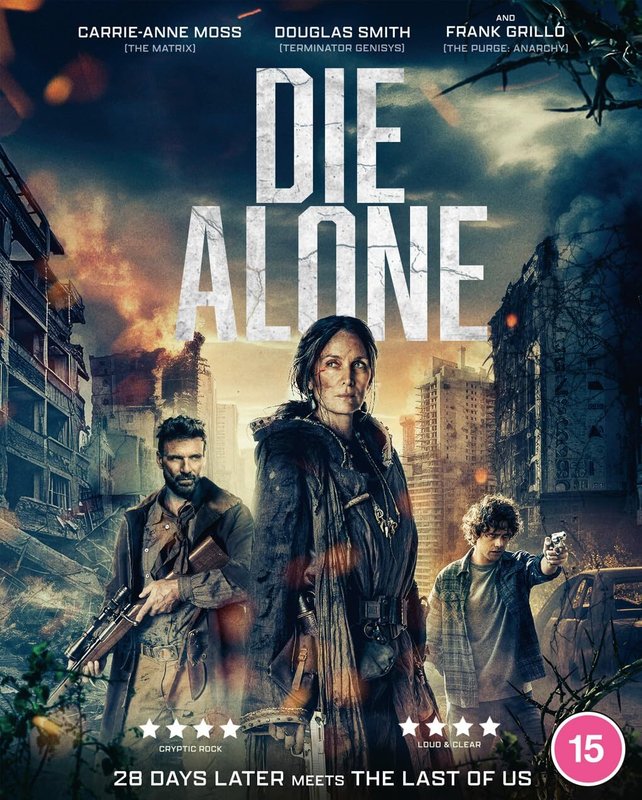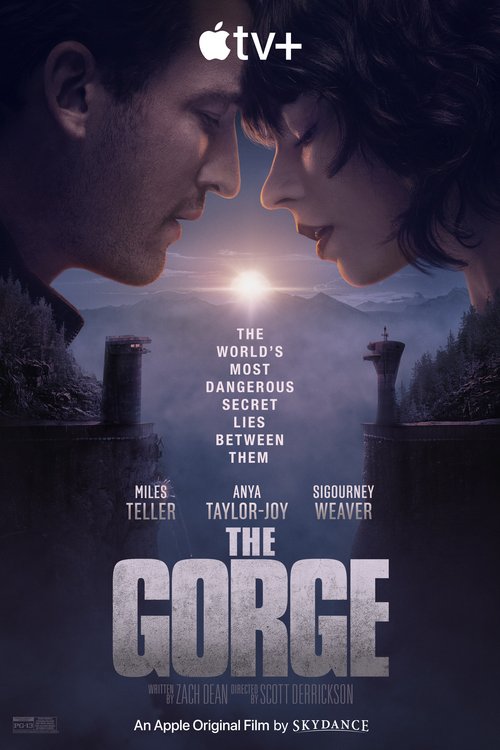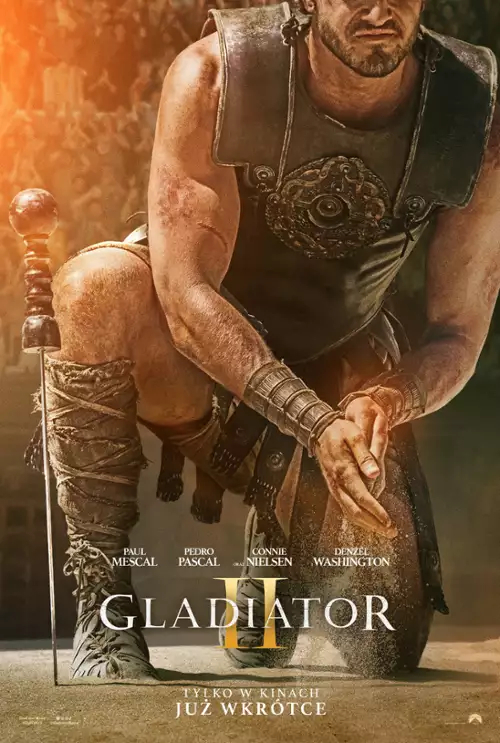VMware Tools 12.5.1 (x64)
File Size : 106 Mb
VMware Tools is a suite of add-ons that make VMWare better, less annoying, and more worth using.
Mouse and Display Integration: No more dragging your cursor and getting stuck in the VM window. With Tools installed, your mouse moves between guest and host like they're part of the same screen. It also supports dynamic screen resizing and multiple monitors. Just resize the VM window, and your guest OS will automatically adjust.
Copy, Paste, and Drag-and-Drop: Move files and text between your physical machine and the virtual one easily. Clipboard sharing works both ways. You can even drag files directly from the desktop to the VM. Super handy for testing, development, or everyday use.
Improved Performance: VMware Tools adds optimized drivers, so your virtual hardware behaves like it should. This includes video acceleration, improved disk and network handling, and smoother graphics overall.
Time Sync Between Host and Guest: Your guest OS automatically syncs its clock with your main system. No more time drift during long-running VMs or snapshots.
Shared Folders: Set up shared folders between host and guest for quick file access without needing cloud sync or FTP. Perfect for working on code, sharing documents, or transferring files without networking headaches.
Faster Shutdown and Reboots: It enables clean shutdown, restart, suspend, and resume actions straight from your host system's interface—there is no need to go inside the VM to hit shutdown manually.
Enhanced Guest Metrics: Running VMs in a server or enterprise environment? Tools feed detailed performance and health data back to vSphere or your hypervisor dashboard. Helps with monitoring, automation, and resource management.
Full Screen Mode with VMware Tools: Once VMware Tools is installed, your Windows guest OS can properly detect and adjust to dynamic screen sizes, including full screen. That means your guest display resolution updates automatically to match when you hit Full Screen (Ctrl+Alt+Enter) or drag your VM window to a new size. No more scrolling around or seeing black borders. Without VMware Tools? You'reYou're stuck with fixed resolutions, limited display scaling, and a VM that refuses to stretch its legs, which sucks.
https://www.vmware.com/ https://nitroflare.com/view/F067D6C0802DEA8/VMware-tools-12.5.1-24649672-x64.exe